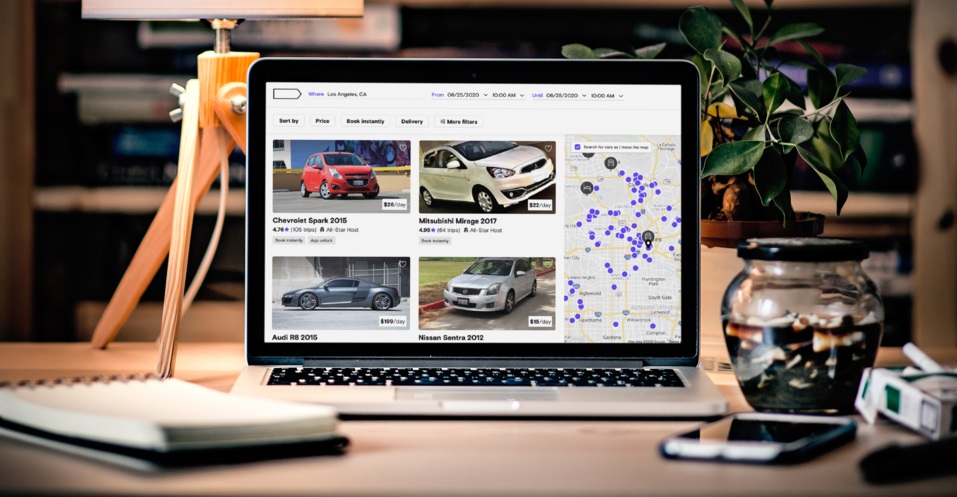Uber Clone is a most demanded taxi booking app script that helps businesses provide ride-booking facilities and comes with inbuilt features that make ride-hailing easy.
Kartora Global is known for its excellent services in providing clone apps like the Uber Clone. With complete user supportive technology and easy interface, this application can help customers get easy services. The latest technology that aims to meet customer’s expectation is our main objective.
Feel free to Contact Us
The amazing modules and fantastic features give the clients luxury to receive the best services.
The clone app can be personalized to suit different verticals of the taxi business. If you are an entrepreneur or wish to start an online taxi business, we provide you a smart and white label Uber clone app development.
Uber clone script helps customers to look for rides near them and book them as per their convenience. It also allows the drivers to earn on the rides they are requested by the customers through the app. This app allows the riders to book hourly also.
Features of Our Reliable Uber Clone Script
We have provided lot of features in our Uber Clone App and we have build systems for all types of user such as Passenger, Driver and Admin.

1. Passenger App Features
- Chat Module – Users can connect and chat with the drivers once the ride is booked and accepted.
- Vehicle categories- Rider can choose what type of vehicle he wants to book.
- Rent a car – It allows the rider to book a car on an hourly rent basis.
- Outstation bookings- User can book an outstation ride.
- OTP when the trip starts- Customer will get a code before the ride begins and once the code is shared with the driver, the ride can officially start.
- Live tracking- The riders can keep a track of their location.
2. Driver App Features
- Driver documentation- The documents of the driver like the license, ID proof, etc will be uploaded.
- Earnings- Drivers can see their daily earnings.
- Accept or Reject ride- Drivers can either accept or reject a ride.
- Chat module- The drivers can chat with the customers.
- Driver availability- Drivers can switch on or switch off their availability.
- Driver shift details- Drivers can work in multiple shifts, day or night.
3. Website
- Login and registration- Customers can register on the website and use the same credentials to login to the app.
- Profile creation- Customer can create and manage their profiles.
- Booking requests- Customer can book a ride with options to ride now or ride later along with mentioning the pickup time and drop location.
- Booking history- Customers can view the details of all the booked, cancelled, and completed rides till date.
- Fare estimation- Customers can see the fare estimates depending on the total time and distance of the ride.
- Data export- Customers can download the data.
4. Admin Panel
- Revenue management- Admin can track daily, weekly or monthly earnings.
- Transaction management- Details of the trip, name of driver and amount earned can be known.
- Roles management- Admin can create sub-admins and assign them different roles.
- Driver document verification- Admin can verify the driver’s documents.
- Reports- Admin can track daily reports and transactions.
- Wallet management- Admin can easily manage the wallet.
Feel free to Contact Us
Why Kartora Global?
Keeping in mind the profitability and success of your business, we manufacture the best taxi clone application. It includes all the features that are a perfect fit for small, medium and large businesses. We provide software that is ready to use and requires minimum guidance. We make sure that the clone app is according to your preference, i.e., it is customisable. To keep the software user friendly and affordable is our main objective. If you wish to have your own taxi clone app, you can contact us and get the best deals possible.
Our other Clone Script Products
Tinder Clone Script: The best script for Dating App Startup
Gojek Clone Script: One App for All On-Demand Service
Car Rental Clone Script | Turo, Zoomcar like Car Rental Service